Oh boy. Oh boy. Oh boy! We’ve got some good stuff for our capitalist-inclined friends today. It’s a feature salvo aimed right at Wufoo’s payment integration system! Now let’s take a look at your new toys.
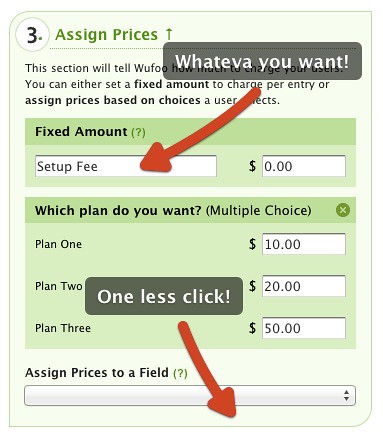
##Customize the Base Price Text
This one’s been a long time coming. You can now customize the text associated with the **Base Price** on your payment integrated forms. For those not in on the lingo, there are two ways to assign prices on a form in Wufoo. There’s the prices you can assign to specific choices made while a user fills out a form and then there’s the Base Price, which is the fixed amount that is charged every single time the form is submitted regardless of the user’s input on the form.
While Wufoo could always pull from your field labels and choices text to create the line items on the payment invoice, the base price label was always fixed in Wufoo, which made invoices sound a little bland. Well, with this new update, you can rename it to whatever you please. Enjoy your new flexibility!
##Optimized Assign Prices Flow
This one is simple. We removed a button you had to click to assign prices to a field. Now you just select the field in the dropdown menu and BAM! you’re ready to rock. Because, you know, it’s the little things. Moving on…
##Coupon Support for Chargify Integration
One of the interesting aspects of our [recurring payment integration with Chargify](http://www.wufoo.com/2010/12/13/use-advanced-recurring-subscriptions-on-wufoo-with-chargify-integration/) is that you don’t actually assign prices to fields in Wufoo. Instead, you set up everything on Chargify’s end and you just tell us what choices are associated with what plans. The result, unfortunately, is that you can’t take advantage of our **negative prices** feature to [create a coupon system](http://www.wufoo.com/2010/08/20/how-to-create-a-coupon-system-for-your-wufoo-payment-forms/) on your Wufoo form if it’s integrated with Chargify. 🙁
That nonsense stops today. Because [Chargify](http://zfer.us/wu0xu) has a built in coupon system, we went ahead and hooked it up to our payment forms. It’ll look a little something like this:
To enable the coupon feature on your Chargify integrated forms, just go to the [Payment Settings](https://help.wufoo.com/articles/en_US/kb/Collecting-Payments/) in Wufoo and check the **Allow for Coupons** option to get the discount party started for your users. To learn more about Chargify’s coupon features, check out their [excellent documentation](http://docs.chargify.com/coupons) on the subject.

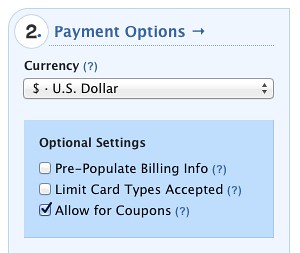
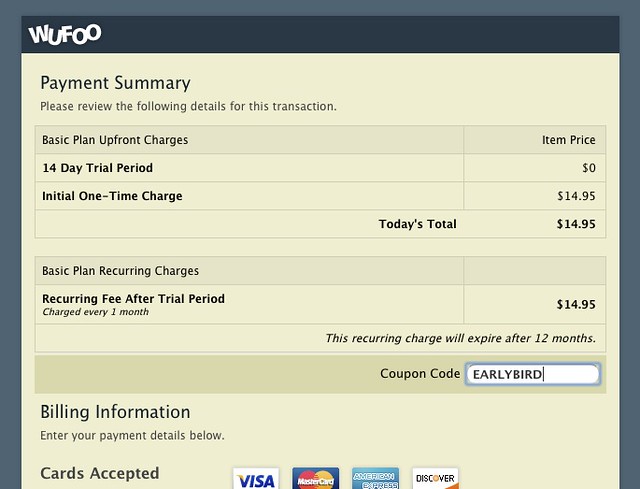
Comments
?? sounds interesting but not quite sure of benefits and if I understand benefits I’m not quite sure how to implement …??
Posted August 24th, 2011 by Michelle.What’s the benefit of using/paying for wufoo to create a signup form with Chargify? They already provide you with a hosted signup plan and API.
Posted August 24th, 2011 by Emil.Thanks for those updates. I may not be able to use each of them right away, but they all make a lot of sense.
Posted August 24th, 2011 by joost.Keep up the work!
Hooray for customization of base price text!
Posted August 24th, 2011 by Nick.Woot! This just allowed me to simplify so many things.
Posted August 24th, 2011 by Ben.Seriously, the Base Price thing was big, happy to see it come.
Posted August 24th, 2011 by Greg.Does the Coupon bit work only for integration with Chargify?
Posted August 24th, 2011 by TicketKick.How about calculations and being able to order a specified quantity without using a dropdown? Let me know what that basic functionality is ready.
Posted August 24th, 2011 by jim.The coupon integration there is only for Chargify’s coupon feature. You can use our negative price features and this tutorial to create your own coupons using our Rule Builder. http://wufoo.com/2010/08/20/how-to-create-a-coupon-system-for-your-wufoo-payment-forms/
Posted August 24th, 2011 by Kevin Hale.I’m using the new coupon feature now and had a few customers that refused to use the coupon unless they could “apply” the coupon to their order total before actually submitting payment. Does Chargify plan to add that functionality? Would really help…
Posted August 24th, 2011 by Matt.Yea the not applying before charging is a bummer. It seems like such an important user feedback consideration.
wufoo, I like Emil have the same question about benefit of using wufoo over Chargify. What am I not getting? Why have y’all spent time developing the integration with Chargify when they provide their own forms?
Posted August 24th, 2011 by Pashmina.Hmm, base price is long overdue. Thanks, though.
The main problem for us is the ENTIRE form process is completed before the user moves on to the payment screen. It’s confusing and we have a high dropout as buyers get a confirmation before payment. It’s not e-commerce enough its, form bit, then payment bit. Sorry, but if this was sorted we’d collect payments via the form, we daren’t do this with high value items atm.
Posted August 24th, 2011 by Ray.“How about calculations and being able to order a specified quantity without using a dropdown? Let me know what that basic functionality is ready.”
THIS!!! I cant believe wufoo doesnt have this yet – it drives me crazy and in my world, it seems easier than other stuff you guys are programing! qty 3 x $5 = $15 why is that hard to program?
Posted August 24th, 2011 by Kelly.Anyway to stop false orders? I get false orders because they didn’t actually pay once they hit the credit card screen.
Posted August 24th, 2011 by Chris.