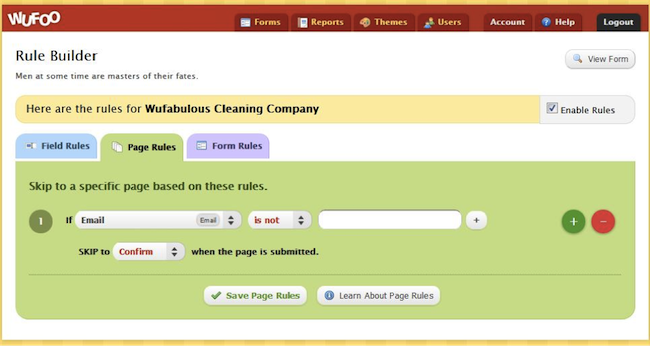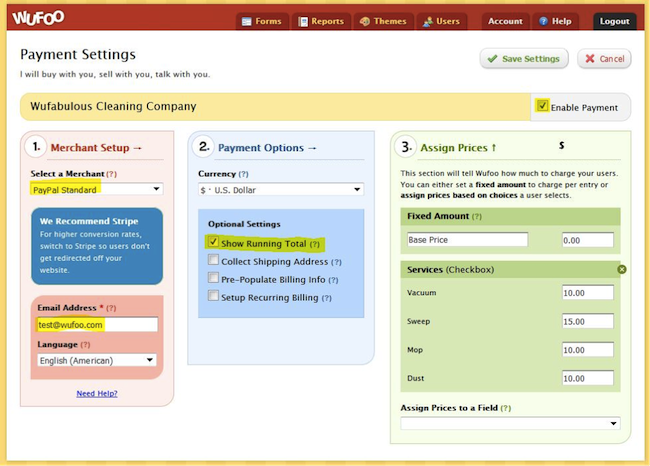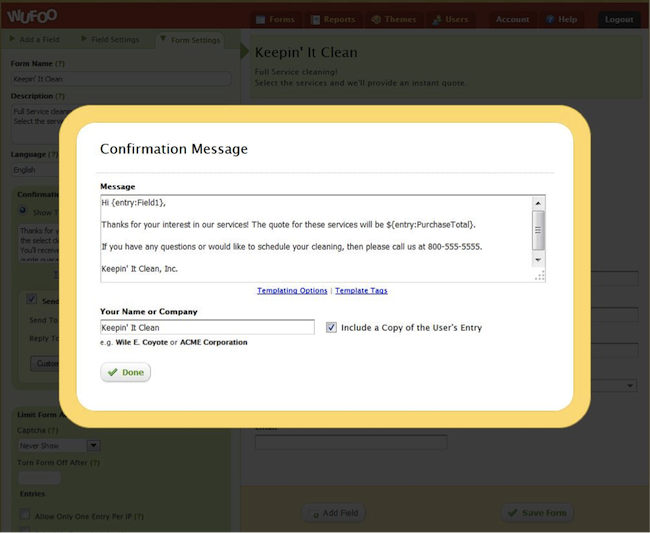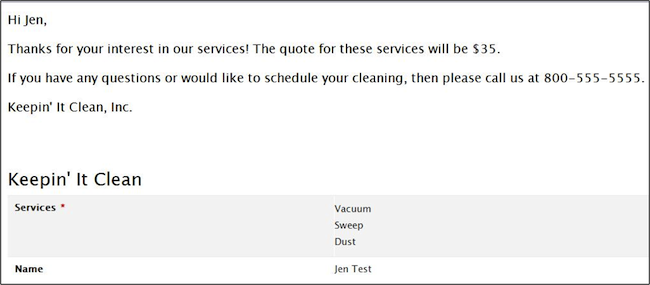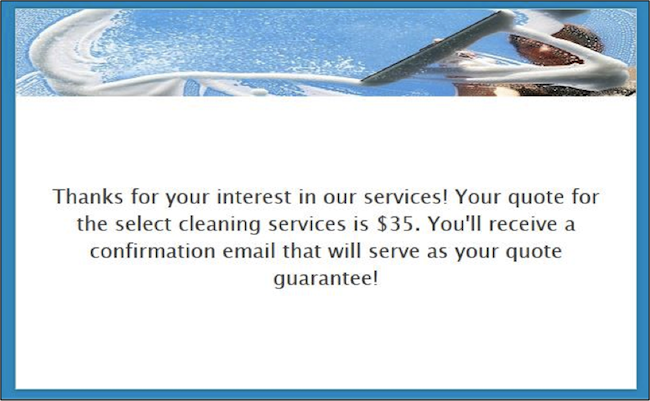By Jen Bjers
Have you ever wanted to use Wufoo for a quote or invoice form that shows a Running Total of charges but does not require payment at the end? Today, I’ll help you accomplish this masterful hack!
This will require a bit of a fake-out to the system. Essentially, we’re making the system think you’ve integrated for payment so that you can show the running total box on the form. On Submit the person will be skipped to the Confirmation page. Note: You’ll need to be on a Bona Fide or higher plan to use this hack since it uses a payment integration.
Form Setup
You’ll start with a Page Rule.
Create a rule that will always be true and which will result in a Skip to Confirmation action. For example:
Here’s a solid Page Rule you can use:
If *Email is not {leave this blank}, then Skip to Confirm:
*Since the email field is a required field then it will never be blank. This means each entry will be skipped to the Confirmation page on Submit.
The Fake Out
Click on the Payments button in your Form Management options. Simply add your email in to the PayPal Standard setup and then be sure to Assign Prices to each of the field selections. (Note – you do not need a PayPal account for this. You just need to add an email address to the Merchant Setup so the system will accept the integration setup and Save Settings).
Custom Quote
We’ll use the custom confirmation email to provide the purchase total/quote. Go to Form Settings and click on Customize Confirmation Email.
Add your custom text. I’ve used something we call Templating to pull data in from the entry including the person’s first name and the Purchase Total.
Here’s a look at what you should expect to see:
Here’s what the customer will receive in their email inbox:
You can also set up a custom confirmation message to show when they submit the entry:
Check out the form in action here.
There you have it! With these step-by-steps in your pocket, you’ll be well on your way to Price Quoting with Wufoo like a champ.