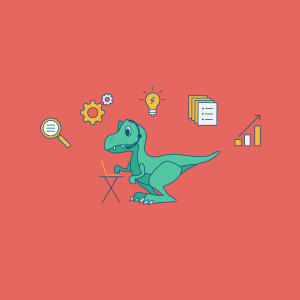
Like any Wufan, you try your best to be productive day in and day out.
You drink a few cups of coffee; you write to-do lists; and maybe, you even use a pair of fancy noise-cancelling headphones.
Still, you know there’s room for improvement.
To help you be the best version of yourself at work, we want to share 5 tools that we love to use, from collaborating with colleagues more effectively to managing everyday tasks more seamlessly.
Ready? Let’s get right to it!
Dropbox: The platform that helps you share and access what you need, wherever you are
Writing an article? Creating a powerpoint presentation? Producing a video?
Whatever you’re working on, Dropbox, the file hosting service, lets you easily share it with others at your organization, automatically.
Using Dropbox, you can:
- See how projects are going without having to ping colleagues.
- Be worry-free about the security of your most sensitive files.
- Ensure that the right people have access to your work.
Evernote: The platform that helps you stay up to speed and organized
You receive a seemingly infinite amount of information throughout the work day.
Evernote can help you retain what you need to remember.
From internal to external meetings, take notes during any of them with Evernote. You can also use the tool to write and store more personal notes, like a to-do list.
One of our fave things about Evernote is that it syncs across all of your connected devices. This means you can always review or add to your notes, wherever you are..
Salesforce: The platform that helps you manage business relationships
If you work in sales or marketing, you’re probably dying (figuratively, of course!) to get your prospects’ attention. To make your business top of mind, you’re likely to embrace a variety of communication channels (e.g. email, phone calls, etc.), and reach out to a big audience.
Other fields, like customer success and customer support, also require having conversations with an important external audience. For example, customer support reps often engage with different types of clients to discuss a whole spectrum of issues.
Enter Salesforce: A customer relationship management platform that lets you track and execute all of your communications in an organized way, no matter if it’s with prospects or customers. The platform allows your team to manage each relationship in a more personal and strategic way, which translates to delivering more value for your audience—and more business for your organization.
Trello: The platform that helps manage your team’s projects so your organization can stay organized
Big projects often require several colleagues, and maybe even teams, to get involved.
For example, if your team is launching a marketing campaign, you’ll need to delegate work for the campaign’s content, designs, delivery, and so on.
Trello helps your team assign individual tasks to the right people, and it makes it easy to track the progress of any project—at any point in time. It also frees up colleagues from less productive communications (you know, the “Hey, how’s it going with that?” type question), letting them focus on producing higher quality work instead.
Our favorite parts about Trello: It’s straightforward and fun to use!
Slack: The platform that helps you engage with colleagues
Have a burning question for a colleague? Want to share some good news with the entire organization? Keen to stay up to date with certain teams or on specific topics?
Slack can be your go-to place for any of the above. Plus, you or your colleagues can create more casual communication channels, like #Imissthe80’s, to get a well deserved and entertaining break from work.
Ready to be a productivity champ? Integrate Wufoo with these platforms
Your favorite online form building tool (ahem, Wufoo) has countless integrations with the tools you can use at work every day.
The ones we’ve talked about above are no exception. Here’s a breakdown on how Wufoo integrates with each of these 5 platforms so you can get things done even faster:
- Wufoo + DropBox: Requesting a file in your form? The integration lets you add the file to a specific folder in your Dropbox account, immediately.
- Wufoo + Salesforce: Allow every form entry to populate a new contact in your Salesforce email list, automatically.
- Wufoo + Trello Enable completed forms to turn into tasks for any given project.
- Wufoo + Slack: Share any and every form entry automatically in a pre-specified Slack channel.
- Wufoo + Evernote: Have each form entry instantly create a new record in your Evernote account.
With these 5 tools on hand, you’ll be well on your way to reaching your full potential at work. And if you integrate any of them with Wufoo? Then it becomes almost unfair.
Are there any other tools you love to use at work? Let us know by commenting below!

Comments
nice blog good article
Posted February 26th, 2019 by deepija.Nice Blog, Thank you for sharing a valuable topic.
Posted February 26th, 2019 by Call Center Software.