As we put the finishing touches on the Submit API, you’re going to see a lot more goodness come out at a faster rate thanks to the flexibility and functionality it opens up on our backend. Yesterday, we added some email features to Wufoo that takes advantage of our new system and we think it’s going to do a lot to help enhance and increase the productivity Wufoo provides to your email workflow.
###Email Receipts
One of the most exciting (and requested features), we’ve added is the ability to automatically send an email receipt out to your users when they’ve successfully submitted an entry. This is great for invitations, workshop registrations and event planning because now you can send the person filling out your form a copy of additional information you need to send them along with other reminders like directions to the event.
To begin using receipts, create or edit a form that has an email field and click on the “Form Properties” tab. There, you will see a checkbox to “Send Email Receipt to User.” By checking this, all of the receipt configuration options will open up. You can specify which email field to send it to, what email address you’d like them to reply to and the custom message you’d like to send.
###Enhanced Email Workflow
Here’s something for you guys using Wufoo to create Feedback and Support Request forms. While it’s nice to have Wufoo email a copy of each new entry to your Inbox, before yesterday you would have to copy/paste the email address every time you needed to reply to an email — now you can just hit reply thanks the addition of a Reply To: parameter we’ve added to “Email New Entries” in your form’s properties.
###General Improvements
We’ve also fixed a number of spacing issues with some mail clients (like Entourage) and improved Wufoo handling of foreign languages in email. There’s still a known issue with some foreign languages in Outlook 2002, but other than that we feel everything is coming along rather nicely. If you find any spacing or character issues, please let us know.
As always, we’re pushing things out as fast as we can. All of these new features have been added to both free and paid accounts so get out there, check them out, and enjoy working with your inbox a little bit more.

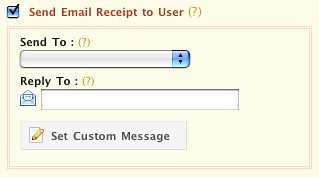
Comments
Hi, nice to have such a feature and I love it!
Btw, it’d be great if you could make the “custom message” more customized. For example, I have a “name” field in my form, and I’d like to insert that into the message body to make it even more personalized. Something like mailmerge. Would that be possible?
Thanks!
Posted December 1st, 2006 by Wu Di.That would be a nice touch. I’m not going to get your hopes up and say this is on our todo list, but it is worth keeping in mind. It is technically possible — the only difficulty lies in the user interface and keeping confusion to a minimum.
Posted December 1st, 2006 by Ryan Campbell.Thanks for these tips. I plan to use these forms on my web site.
Posted December 1st, 2006 by Life focus pro.