Today, we’ve made some really nice changes to Wufoo’s [Account Manager](https://help.wufoo.com/articles/en_US/kb/Account-Manager/). In addition to a complete refresh of the interface, the new and improved page now takes better advantage of the new billing backend painstakingly written by our Chris over the last few months.
Accounts with User Management will notice that the page can now be viewed by all Admins on an account (in addition to the Account Creator). While the Account Creator is still the only user that can perform account level changes like upgrade, downgrade and delete, Admins can still join in for some fun helping to check usage statistics and manage invoice / billing related information.
###DIY Subdomain Change
One new feature we’ve added to the Account Manager is the ability to change your subdomain on the fly. The account subdomain (http://**subdomain**.wufoo.com/) is set by you on account creation and helps us uniquely identify your account on our servers. Requests by users wanting to change this parameter come to us quite a bit in support and we thought it would be nice to go ahead and empower our users to do it themselves rather than go through the process of asking us or deleting their account to create a new one.
Now, if you’ve chosen http://**myawesomedomain**.wufoo.com/ for your Wufoo URL, but then find yourself in the enviable position of having your company bought out for millions of dollars (it could happen) and the suits in charge ask you to change your domain to http://**wewearties**.wufoo.com/. This can now be accomplished easily through the new Account Manager.
WARNING. If you change the subdomain associated with your account, please note that all of the links to your forms and reports will break when you make this change, which means you’ll have to update links to your forms and reports, and copy/paste any integrated snippets you used from the Code Manager on your web sites. So please consider carefully the ramifications before you give this feature a try.
###Account Usage Visualizations
The redesigned Account Manager also sports a much more exciting and useful dashboard for checking your Wufoo resource usage. Now, you can easily see the percentage of entries, forms, reports and disk space you’re using in context of your plan’s limits.
The graphs will change colors (green, yellow and red) based on whether you’re using less than 50%, between 50% and 75% and over 75% of your account’s allowed resource usage. Accounts that have gone over their entry limit will see an exclamation mark and plans that have unlimited limits for a resource will showcase an infinity symbol.
Because each account is allowed to collect a certain number of entries each month across all forms based on their current plan, we’ve also added below the graphs the date for when your next Entry Limit refresh will occur. This date represents the next time your account will reset the entry limit so you can collect more entries on your forms without penalty.
###User Info Updating and API Info Moved
We’ve also done some streamlining in the Account Manager to move certain actions like User Info changes and API Info access to other more appropriate areas of Wufoo. Since changes to your user’s name, email address and time zone were already duplicated in [User Management](https://help.wufoo.com/articles/en_US/kb/User-Management/), we went ahead and moved over change password to User Management as well. You can still view your user info in the Account Manager, but a link to making changes will take you to the Users tab. One of the nice by products of moving Change Password to User Management is that Admins can now change / reset the password for their sub users without having to contact support.
In regards to accessing your account’s API Information, this button has been moved over to each form’s appropriate [Code Manager](https://help.wufoo.com/articles/en_US/kb/Share/) page. Because the API page had the tendency to sprawl as you added more forms, we’ve consolidated this view. At the top of this page you’ll find a drop-down box that allows you to filter your API information by form. We think your scrolling finger will thank you.

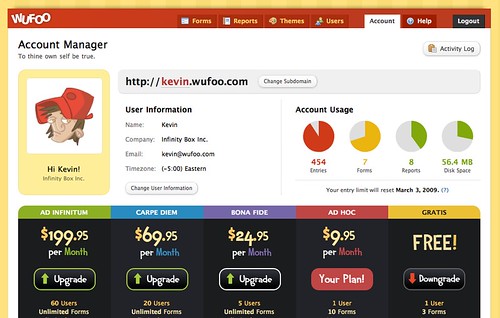
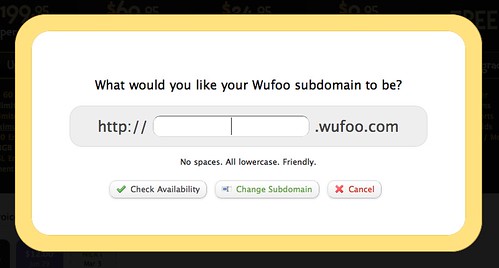
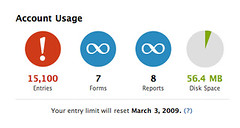
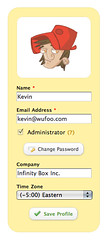
Comments
To be honest, I think that Wufoo does get work. Every enterprise that reinvests in themselves is a great one. Great read
Posted May 12th, 2009 by Victor Allen.