While I had to take a bit of a break from [real time notifications](http://www.wufoo.com/2010/01/20/send-real-time-updates-from-wufoo-to-your-favorite-web-apps/ “Integration Blog Post”) to perfect our [Wufoo APIs](http://help.wufoo.com/articles/en_US/SurveyMonkeyArticleType/Wufoo-REST-API-V3), I’m back at it again to give you guys more 3rd party integration goodness. Today, I’m excited to announce our new [Salesforce integration](/partners/salesforce/), which now gives your Wufoo forms the ability to send new leads and contacts to your favorite cloud-based CRM.
For those that don’t know, [Salesforce](http://saleforce.com “Salesforce Company Site”) is a Customer Relationship Management system that allows you and your team, among other things, get the most out of every contact, lead and opportunity coming into your business and manage it right on the web. Our integration with Salesforce makes it very simple to create a beautiful Wufoo form that’s embedded on your own website and use it to send this data along to their powerful services.
If you’ve worked with our notifications system before, you’ll be familiar with the layout. Our Field Matching dialog will have you linking the appropriate lead info to your Wufoo fields quickly and easily.
If you have data being collected by your forms that doesn’t fit neatly into any of the set fields, you can use our [Wufoo Templating System](/docs/templating/ “Wufoo Templating System”) to pass more freeflowing information into Salesforce via a note. In the example here, we’ve templated the Note Title to include both the Entry ID and the Form Title.
Please note that this integration **does not** allow you to send entries that have already been collected through your form to Salesforce. It only works on entries after the integration is set up.
The ability to update your Salesforce account with Wufoo is available to all users across all plans. If you want to learn more about our other real time notification integrations with other great web applications, check out our [Wufoo Wingman Partners page](http://www.wufoo.com/partners/).



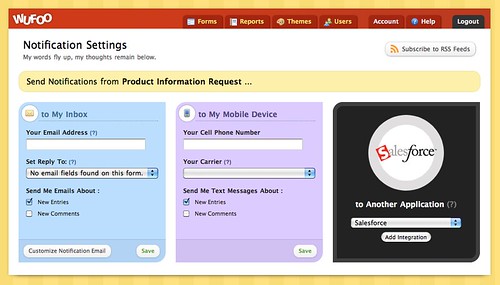
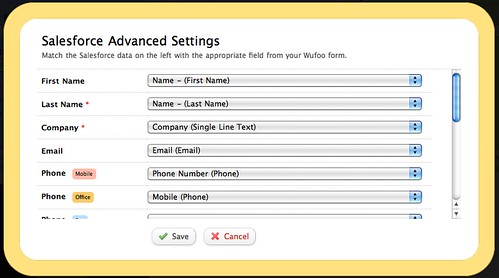
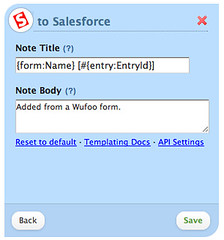
Comments
Amazing… love it love it love it. So so much better than standard salesforce web to lead
Posted August 3rd, 2010 by Keith Mancuso.Just tried this with my Salesforce Professional subscription with no luck.
Is a Salesfroce Enterprise subscription required?
Posted August 3rd, 2010 by Bogdan Odulinski.Hi Bogdan, could you please send us a ticket at http://wufoo.com/support so that we can take a look at your specific setup?
Thanks,
Posted August 3rd, 2010 by Andrew Gosnell.Andrew
SO excited about this. I think we will be using this functionality to collect updated contact information from our Newsletter Sign Up Leads
Posted August 3rd, 2010 by Caitlin.Just created the ticket. Thanks!
Posted August 3rd, 2010 by Bogdan Odulinski.This is excellent. Anybody know what the lowest plan on sales force that will allow this functionality?
Posted August 3rd, 2010 by Kevin.Can someone tell me how this differs from web to lead?
Posted August 3rd, 2010 by Jessica.@Kevin, the Salesforce API access is restricted to Enterprise, Unlimited, and Developer editions.
Posted August 3rd, 2010 by Tim Sabat.@Jessica, this setup is very similar to Salesforce’s web-to-lead, but provides all the customization available through wufoo’s form builder along with the ability to deal with payment, logic, and additional integrations.
Posted August 3rd, 2010 by Tim Sabat.