We’ve recently implemented an overdue update to Wufoo’s [Code Manager](https://help.wufoo.com/articles/en_US/kb/Share/ “Code Manager”) that should provide a lot more flexibility to users wanting to integrate their forms with their web site and workflow. The first thing we did was give the Code Manager a facelift to bring it up to our new interface standards. This allowed us to both improve usability and create room to add a few new features we’ve been wanting to see for some time now.
###Zipped File Packages
In addition to some extra options like explicit code snippets for including a link to your form in an email or chat, we’ve also made it much easier for designers and developers to use Wufoo as a form wireframing tool.
The XHTML / CSS code engine works just like the one in the [Form Gallery](http://www.wufoo.com/gallery/) and provides a single zip file containing all of the HTML, CSS, JavaScript and images you need to manipulate the form you designed within Wufoo.
###Pop-up Form Link
We also added new snippet that allows you to pop your form up in a new window when the user clicks on a link.
This is useful for web sites wanting to recreate the ability to provide a survey about a product or service that doesn’t necessarily need to be integrated into the web page or taking the user away from the page itself via a regular link.
###Static Form URLs
And perhaps most importantly, we have reworked some core URL problems with Wufoo forms. When you send your form link to a friend, the name of the form is in the URL. For example, you may see `http://username.wufoo.com/forms/untitled-form/`. The benefit to this is that it is easy to read, and easy to search for at a later date. But unfortunately, if you change the name of your form, the URL changes also. This is bad if the form is embedded on your web site because it means that you will have to copy & paste the form embed code all over again.
To fix this, we have created static form URLs in addition to the URLs based off of the form name. A static URL means that as long as the form exists, the URL will always work. Now you can grab the new embed code from the new Code Manager and never have to worry about making an update to your site again when you make changes to your form.

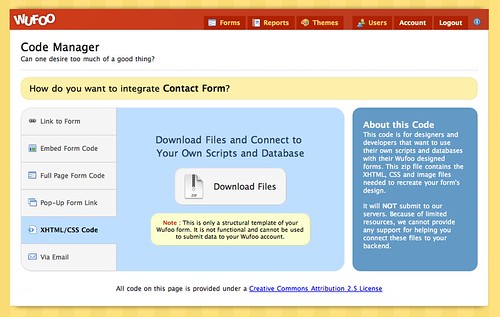
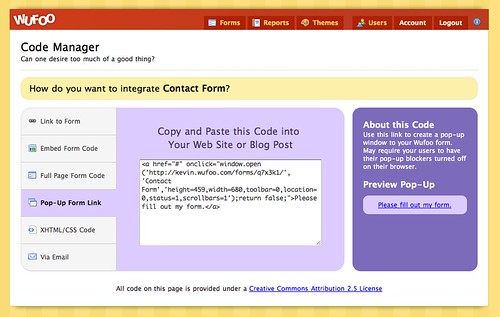
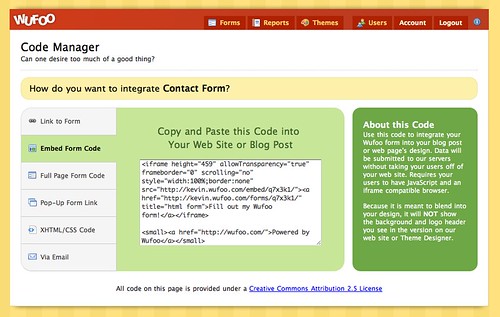
Comments
Thanks for these updates guys. Its great to now have static URLs!
Posted August 18th, 2008 by Boris Masis.Good to see you’re continuing to innovate. The static URLs feature in particular will be useful since we use wufoo forms for event registration, now I don’t have to duplicate the form each year and edit the webpage, I can just change the form name in wufoo. Sweet.
Posted August 18th, 2008 by Paul Hearne.Awesome work, guys (and gals)! I just wish I’d seen this earlier. Like Boris and Paul mention, the static URL feature is AWESOME!
Posted August 18th, 2008 by Jason Reuter.What is it!?
Posted August 18th, 2008 by adaiye.Everyone needs a hug.
Posted August 18th, 2008 by leanderdulac.Everyone needs a hug.
Posted August 18th, 2008 by TEBOHO.I want the form posted on my website
Posted August 18th, 2008 by dimeji.