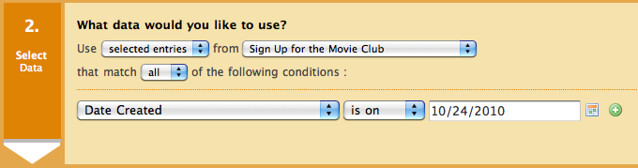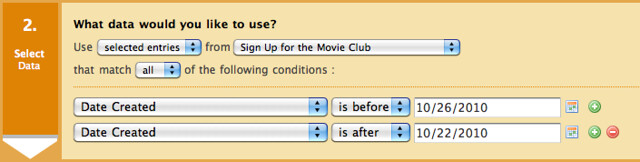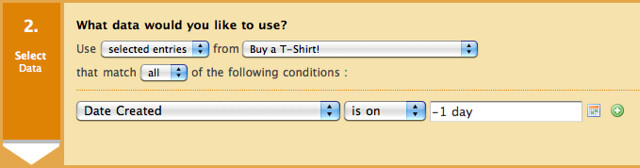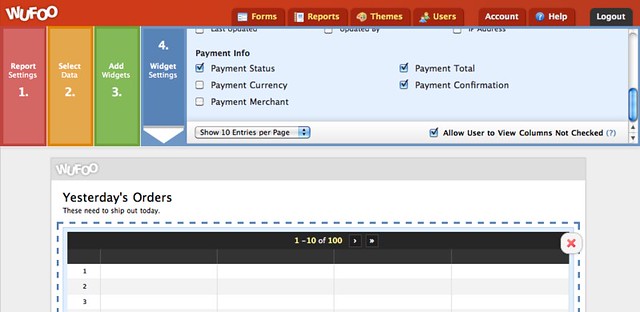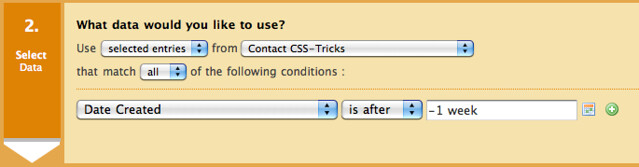By Chris Coyier
Did you know that you can use Wufoo’s Report Builder to design reports that are based on a specific time period? Typically, most reports are setup to show All Entries in their data settings, which means time is not a factor and all entry data is used to create the graphs and charts. However, there are circumstances where creating a report for a specific time period is pretty useful.
Example #1 – Special Giveaway (entries from a specific day)
Let’s say you are using your Wufoo form to collect registrations for a special event. To help promote the event, you tell people, if you sign up today, you’ll get a FREE melon baller! While the promotion is a one day special, you run the event registration for a week, which means when the registration period ends, you need to find out who gets an awesome melon baller. To do this in a report, you can simply create a report that shows all entries that came on that specific day like so:.
If you wanted to run the promotion across several days, then that’s easy too. You can show entries for a range of days by clicking the little (+) button so you have two date options to work with. For one, choose “Date Created” “is before” the date after your promo closed, and for the other, “Date Created” “is after” the day before your promo started.
Example #2 – eCommerce Workflow (entries from yesterday)
Perhaps you are using a Wufoo form to collect orders and payments to sell T-Shirts. As part of your eCommerce workflow, you decide to ship out all T-Shirts that were ordered the day before. To make this process easier, you can create a report that only shows entries that happened yesterday. We’ll do this by using Wufoo’s support for relative dates, that is, entering the value “-1 day” in the date field.
Here’s a list of all the possible relative dates and formats Wufoo supports. When dealing with eCommerce, remember to make sure that the entries have actually paid you. If you are using the Datagrid widget to display all the entry data, we have options you can turn on to also display the Payment Status, Payment Total, etc.
The best possible way to cross-reference payment status is to also check in your payment merchant account. You want to be extra sure anybody you mail that T-Shirt to actually paid you!
Example #3 – Support Scrum (entries from last week)
Let’s say you run a small business, and each week all your employees get together and go over what happened in the last week. As part of the agenda, you go over each contact email that you received to make sure those people were properly handled. To help with this, you can create a report which displays all entries in the last week. Again, we’ll use Wufoo’s ability to handle relative dates. We can use the keyword “-1 week” to get what we need here.
High Five!
Hopefully, these reporting tips proved useful. If you use time-based reports in a unique way in your workflow, let us know in the comments below. We love hearing about that stuff. If you’d like to see an example, we put up a demo report that shows data from the last one month of our demo customer satisfaction survey.