For many of you out there in Wufoo land, it’s been a long time coming, but Wufoo now has the ability to create forms with conditional logic and branching! Now you can make your forms both sexy and smart. To make the magic happen, we created a new tool in Wufoo called the Rule Builder, which will act as the command center for all the logic you’ll add to your forms. Here’s Tim, our favorite baritone screencaster, with a review of the new interface:
The Rule Builder is what will allow you to create dynamic forms based on logic you’ve designed to perform certain actions like showing and hiding fields, skipping certain pages or emailing specific individuals based on the selections the user makes while filling out your Wufoo forms.
Understanding and creating rules is really easy in Wufoo. First of all, there’s no programming knowledge necessary. Our Rule Builder was designed to make adding and understanding the logic you want to apply to your forms as easy as creating simple sentences. If you’ve ever created rules for your email, then you’ll be really comfortable with our interface.
To get to the Rule Builder click on the Rules link under the form’s name in the Form Manager.
Once there, you can create three different types of rules: Field Rules, Page Rules and Form Rules. These rules are separated for your convenience and can be accessed by tabs located at the top of the Rule Builder. Each rule type performs different actions based on conditions you’ve created for evaluating the input entered by your users.
Field Rules
Field Rules let you perform two actions if a condition is true. You can either SHOW a field to the user or HIDE a field from the user based on the value of another field. One thing that’s nice about these rules, is that the actions can happen in real time as the user is filling out the form.
Watch a Video Tutorial About Using Field Rules
You can even SHOW and HIDE Section Breaks and File Upload fields, which is useful for displaying extended instructions for how to fill out your form or selectively asking for files from your users.
Page Rules
Page Rules allow you to skip pages, skip payment or go straight to the confirmation page based on conditions you’ve created. With page rules, you’ll be able to create a custom path for your users ensuring they only see pages relevant to them during their form submission process.
Watch a Video Tutorial About Using Page Rules
If you have users who want to choose to pay by check or invoice, you can now easily create a checkbox in Wufoo to base a condition off of and then set a page rule to simply skip the payment page if it’s checked.
Form Rules
Form Rules let you take certains actions after your form’s been submitted. Form rules give you the flexibility to choose where your users should go after they submit your form. Form rules will override the default confirmation behavior and show a custom message based on the data they submitted or redirect them to a more relevant web page based on your conditions.
Watch a Video Tutorial About Using Form Rules
You can also create smarter notification emails with form rules. For example, you can send a notification email to sales or customer service depending on the selection the user set in a drop down field in your contact form.
Availability
If you are on a Free account, you can create Field Rules and Page Rules. Form Rules, however, are only available to Paid plans. Free accounts are also limited to creating only 3 rules total for each form (across Field and Page rules). You can see the number of rules you have left at the bottom of the Rule Builder. If you are on a Paid plan, you can create 50 field rules, 50 page rules and 50 form rules.
It’s taken us a long time to come up with an interface experience we felt was worthy of the Wufoo seal of approval and so we hope you’ll enjoy all the details we’ve put into the Rule Builder. Many thanks go out to Alex and Ryan for putting in countless hours testing and debugging the system through an impossible number of oddball scenarios. It’s because of their due diligence that we can now increase the IQ of our Wufoo forms. We’re really proud of these new features and hope to show off some of the unique properties of our logic and branching system over the coming weeks.


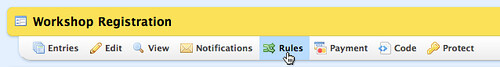
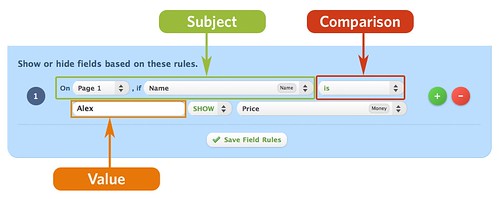

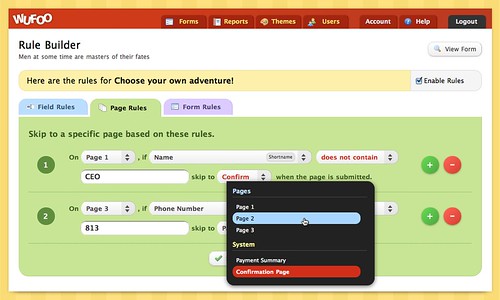
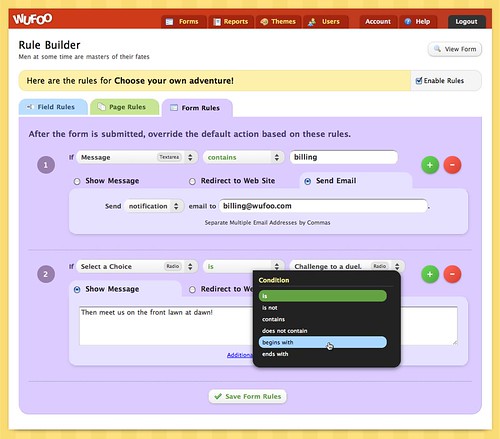
Comments
Sweeeeeeeet! This is fantastic guys, keep up the good work. I’ll be able to create some pretty fancy forms now.
Posted March 9th, 2010 by Owen Anderson.You guys seriously do rock! What would the world do without wufoo!
Posted March 9th, 2010 by The Pro Designer.Wow! I’m speechless. This is awesome. Well done. Well done indeed.
Posted March 9th, 2010 by Galen.This is great!
Posted March 9th, 2010 by AndrX.Absolutely brilliant! One question though – is it possible to send a user a specific auto response email based on their field selections? For example, if someone selects that they drive a BMW I want to send them a BMW specific auto response email and if they select Jeep I want to send them a different auto response email that is Jeep specific. Does this make sense and can it be done?
Posted March 9th, 2010 by Dane Spear.Dane, this makes a lot of sense. It’s a feature we’ve discussed and would like to add as one of our rules. We’ll be keeping you updated on our blog whenever we add new features to the Rule Builder.
Posted March 9th, 2010 by Alex Vazquez.Do you have an example form that you created?
Posted March 9th, 2010 by Luke.Excellent! Thank you!
Posted March 9th, 2010 by Johnson.Luke, we’re working on a special one to showcase some of the features. It’ll be fun when it goes out!
Posted March 9th, 2010 by Kevin Hale.I’m such a geek!! I was so excited about this, I shared the news with a colleague and she stared at me as if I was picking lint out of my navel. Oh well, you’ve made my day.
Posted March 9th, 2010 by Craig.Oh Yea! Awesome – Thx guys
Posted March 9th, 2010 by Cmac.Great Stuff. I was on trial, not anymore!
Posted March 9th, 2010 by AJagan Tirvengadum.Is there a way to add multiple products? For instance, If the user selects “would you like to configure another product” a set of specific questions come out, and they can do this numerous times?
Posted March 9th, 2010 by Dave Ruiz.Awesome feature!
Posted March 9th, 2010 by Matt.Dave, I think what you are referring to is not logic and branching, but recurring sets of fields or a way to sort of embed one form into another form. This isn’t possible in wufoo and is not something we have planned anytime soon. In fact, I think it be something that we feel outside the scope of what we have planned for wufoo and better suited for a dedicated application.
Posted March 9th, 2010 by Kevin Hale.This… IS… AWESOME. I was already sold on wufoo, but now I will have the ability to do some things I was using workarounds and human hours outside wufoo to accomplish. And I am doing this for a small non-profit aimed at raising funds to fight Lou Gehrig’s disease – this will make us (and me) far more effective and efficient with our very limited 100% volunteer work time (including my time).
So this will make a real difference in our real world efforts to fight this disease – I’m almost emotional about this right now.
I hope to implement this this weekend… Thank you from all of us at Ann Arbor Active Against ALS. We couldn’t do much of what we do without your help…. thank you thank you thank you…
Posted March 9th, 2010 by Joel.Thank you!! I have very excited about the new rules feature! I can finally totally get rid of the “other” form program that I use just for my forms that have conditional formatting. I have been so pleased with wufoo and the continuous improvements that are made to the services. Great work!
Posted March 9th, 2010 by Genie Skinner.Awesome job guys. Big thanks.
Posted March 9th, 2010 by Giovanny Gutierrez.You had me at hello and now conditional logic!? wufoo, you continue to impress. How about a round of applause! Wuhooo wufoo!
Posted March 9th, 2010 by JB.Sweet. Been waiting for this.
Posted March 9th, 2010 by Jim.Incredible!!! I love wufoo but i have used formspring for the condionla logic. I come back to wufoo!!!
Posted March 9th, 2010 by nicola coonvertini.WOW! You guys rock! ….and Tim, love the voice! If i could i would make a special trip to hug you all!
Posted March 9th, 2010 by Liza.Liza, thanks for the complement. This round of videos was particularly gruff sounding because I had strep throat, so you may want to hold off on my infectious hug.
Posted March 9th, 2010 by Tim Sabat.Is it dorky that I am totally thrilled about this?
Posted March 9th, 2010 by Lisa.I can’t believe it! wufoo really IS the best form builder on the planet. Congratulations, wufoo; you just beat out FormSite, FormSpring, SurveyGizmo, and SurveyMonkey.
Posted March 9th, 2010 by Michael.This really is a terrific feature! I was already impressed with wufoo (and telling other organizations to use it) but now I’ll get fanatical. Thanks for all the work!
Posted March 9th, 2010 by David.Amazing.
Posted March 9th, 2010 by CJ.I want to hug you guys!
Posted March 9th, 2010 by Jeff.Yay! Yet another reason to keep staying with you guys. Just keeps getting better! Thanks for this. Can’t wait to tell my clients!
Posted March 9th, 2010 by Alaia.Absolutely awesome guys! I love the fact that you’re always working to make wufoo more powerful. I can’t always do exactly what I want, but I know it’s not static and new features are always right around the corners. Thank you!
Posted March 9th, 2010 by Christopher Jones.Wuffoo is without question the best tool I’ve ever come across. Your website and of course the forms themselves are so well done and intuitive. It makes me wish the rest of the web was like this.
And the new logic for the forms is EXACTLY what I was hoping you guys would provide one day. Well today, my wish was granted!! THANK YOU SO MUCH wufoo STAFF!!!!
You guys are an amazing company and the web would be a sloppy place without you.
Posted March 9th, 2010 by Bryan Spearman.About freaking time. Great job guys. This helps me in SO MANY WAYS.
Posted March 9th, 2010 by Ray.Great stuff guys!
Is there a way to use it to alter or add a price field?
For example, add a “convenience fee” if paying by credit card…
Posted March 9th, 2010 by Mark Z.Mark, hidden fields aren’t factored into the price equation. So, you could create a Convenience Fee (checkbox, required so that the user can’t edit it) field with a default value of checked. Then, set up a rule to have it show only if payment type is credit. When the user selects credit from the drop down, the fee will be added to the equation. Otherwise, when hidden, it will be ignored.
Posted March 9th, 2010 by Ryan Campbell.Very excited about this! Thanks! 😀
Posted March 9th, 2010 by Gwen.I have created my first two forms using RULES! Woo Hoo! This is terrific! This has opened a whole new dimension of possibilities, and much easier to use than the conditional formatting in other form programs. THANK YOU!
Posted March 9th, 2010 by Genie Skinner.omg… great development guys!
Posted March 9th, 2010 by Tim.I Second Dane’s query. Very important for the way we use your forms. This is such a great feature, I jumped out of my chair when I logged in and saw it.
2 points RE this – currently a real hassle to format the notification – I have to inline html and hand code the notification email. Can this be a WYSIWYG editor process? or at least accept the formatting from a copy and pasted word document?
Second – for numbers you have greater than, equal to, less than. Can we have >or=to and <or=to?
Also nice would be the ability to reference other fields ie “is field A greater than Field B?” if so send email C.
a sneaky third point: what about multiple clauses for one outcome? ie if A AND B AND C are greater than X, then email C?
Regardless I have to say you are developing all the features I want without me having to tell you. Ridiculously impressed with your services. 😉
Posted March 9th, 2010 by Matalin Hatchard.weird. I tried to quote an earlier comment using “>” and odd formatting got applied.
Posted March 9th, 2010 by Matalin Hatchard.i want to cry…good job guys!
Posted March 9th, 2010 by Jorge.Awesome very excited to use it. Keep up the great work!!! I am grateful you are always trying to make wufoo better! Keep on innovating!
Posted March 9th, 2010 by Jeff.Everyone needs a hug. thanks for sharenice i like them
Posted March 9th, 2010 by serena123.Is it possible to show multiple textboxes based on a rule.
Example.
[ ] Individual
[ ] Foursome
I want to show 3 text fields if [x] Foursome is checked.
Name 2: [ ]
Name 3: [ ]
Name 4: [ ]
Currently I can set it up, but only Name 2: shows up.
Awesome work guys!
Posted March 9th, 2010 by Joel Fisher.This is awesome work! I am speechless!
We use wufoo for online quizzes. Does anyone know if it is possible to set a correct answer to the questions and then view a report of all the people how took the quiz show how many got each question correct? It would also be cool to auto-grade these quizzes.
I can see where this would be useful for surveys as well. Good job guys!!
Posted March 9th, 2010 by InterLingo.Extraordinaire. Bravo.
Posted March 9th, 2010 by antoine.Astounding!
Posted March 9th, 2010 by Zack.So late to the party, but really glad to be here.
I love wufoo.
Posted March 9th, 2010 by David Russell.I love you man
Posted March 9th, 2010 by Carlos.Is there a way to have only people who select “Pay by Credit Card” taken to the paypal site, while those who chose “Pay by Check” are just taken to a confirmation page?
Posted March 9th, 2010 by Nina.Everyone needs a hug.
Posted March 9th, 2010 by Nina.Hi Nina, you can do that. Check out more information about that here:
http://wufoo.com/docs/rule-builder/#payByCheck
Posted March 9th, 2010 by Andrew Gosnell.Excellent! I’d been hoping for field/page/form-based rules since signing on with wufoo.
Eventually, I may have a need to create wufoo forms with data-dependency rules (e.g. If listbox1 = “Acura” Then listbox2 = [“RL”;”TL”;”RSX”;”TSX”;”Legend”]. Hopefully, this type of conditional logic will be supported for large datasets.
Keep up the good work!
Posted March 9th, 2010 by Noel.I can’t get the video to work.
Anyone else having trouble with the video? Is the video somewhere other than the vzaar site which isn’t working for me?
Posted March 9th, 2010 by John.