Nimble is a powerful Customer Relationship Management (CRM) web app. Among it’s great features is social integration, which gives you a deeper understanding of who your contacts are and the ability to keep an ear on social conversations. Another great feature is integration with Wufoo! As you know, Wufoo forms collect information which often includes personal information like names and emails. With the new integration between Nimble and Wufoo, submissions to Wufoo forms can send that data directly to Nimble, which will create a new contact and become part of your Nimble ecosystem.
##How To Set Up This Integration
1. You’ll need an account on Wufoo as well as Nimble. The free plan on Nimble doesn’t allow 3rd party integrations, so you’ll need their Business plan, but that has a 30 day free trial if you want to just try it out.
1. Create a form on Wufoo that will capture the a new contact. Perhaps a lead generation form, contact form, or order form. Or, identify a form you’ve already created that you’d like to have it’s new submissions sent to Nimble.
1. Follow these instructions, or if you prefer, watch this video explaining the setup:
Thanks very much to Kristina Allen and the whole team at Nimble for making this happen. They’re using Wufoo’s powerful WebHooks API to send the data safely over to Nimble for processing.
If you are a developer working on an app and have interest in integrating with Wufoo, make sure to check out our new Ultimate Guide for Integrating With Wufoo.


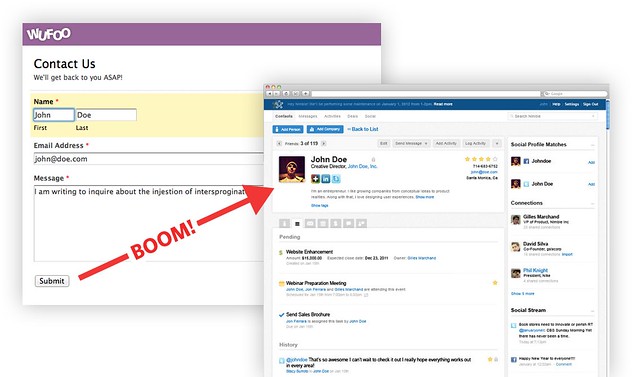
Comments
FYI : Nimble is not available in French or in Spanish…
http://support.nimble.com/customer/portal/questions/204292-localizzation
http://support.nimble.com/customer/portal/questions/17859-languages
FYI 2 : Zendesk in avalaible in French
https://support.zendesk.com/entries/25483-internationalization-i18n-support
À bientôt,
Jean-Bernard
PS : We are using wuffo in French and it’s great!
Posted March 23rd, 2012 by JB F.«We are using* wuffo in French and it’s great!»
*meaning: 30$/month since August 2009
Posted March 23rd, 2012 by JB F.Nice information of (CRM) web app,i tried and it is so helpful for all. Nice work!
Posted March 23rd, 2012 by Kerala tours.