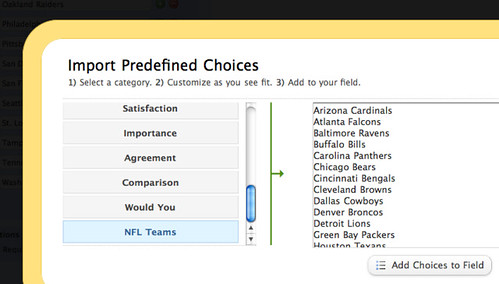Football season has begun! For all you folks building football-related forms, we’ve included a prefill option for NFL teams.
If you’d like to use this (or any of our other Dropdown Field prefill options like Education Level, U.S. States, etc) simply:
1. Add a new Dropdown Field to your form.
2. Click the “Import Predefined Choices” button in the Field Settings.
3. Select a category from the list on the left of the popup lightbox and customize to your liking.
4. Click “Add Choices to Field”
Now your new Dropdown Field will have all the choices added to it.
Happy Sundays, Mondays, and Sometimes-Thursdays!