Checkbox and multiple choice fields (AKA radio fields) are great for [online surveys](http://www.wufoo.com/gallery/templates/surveys/) because you can get feedback from a user easily by suggesting a set of common answers that they can simply choose with a click. Unfortunately, sometimes the user’s answer doesn’t fit with one of the choices you offered and it’s necessary to get them to type in one of their own. This is where offering an “other” field comes in real handy!
Example Survey with Options to Allow for Other Input
##”Other” Option on Multiple Choice Fields
[Multiple Choice Fields](https://help.wufoo.com/articles/en_US/kb/Form-Builder/field-types/#multiple) have [a built in feature](https://help.wufoo.com/articles/en_US/kb/Form-Builder/field-settings/#allow-other) right in Wufoo’s [Form Builder](https://help.wufoo.com/articles/en_US/kb/Form-Builder/) to allow an “other” option on those fields without any additional work by you. By checking that option on, the last choice in the list of options becomes highlighted in yellow. This choice allows you to name it whatever you want, but will always accompanied by a text field which allows the user to type in their own data. If the user chooses this option and types in their own answer, this answer is what will be shown in your notifications and in the [Entry Manager](https://help.wufoo.com/articles/en_US/kb/Entry-Manager/).##”Other” Option on Checkbox Fields
To add an “other” option on a [Checkbox field](https://help.wufoo.com/articles/en_US/kb/Form-Builder/field-types/#checkboxes) in Wufoo, you’ll need to do a bit more work. You’ll just need to use our [Rule Builder](https://help.wufoo.com/articles/en_US/kb/Rule-Builder/) and an extra Single Line text field to recreate the same effect. On your checkbox field, just label the last choice as your “other” option. Then create a [Single Line Text field](https://help.wufoo.com/articles/en_US/kb/Form-Builder/field-types/#single) right below the Checkbox field and label it appropriately.
Save your form and create a [Field Rule](https://help.wufoo.com/articles/en_US/kb/Rule-Builder/field-rules/) that applies to the “other” choice, which will show the text field when checked. This way, the text field will only be displayed if they check off that “Other” option.
It’s a very simple rule for a very simple idea!
##A Note on Reports
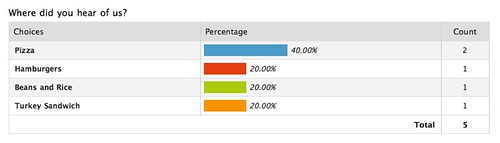
|
The Radio Button “other” will show each option a user types in as a unique choice in a report widget. |
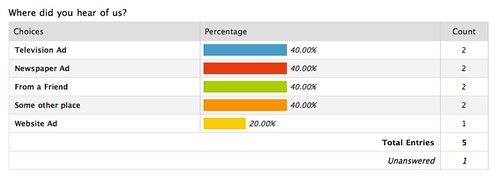
|
The Checkbox “other” option will group all “other” choices together in report widgets. |
If you’re using the Checkbox “other” technique above and you want to build a report where you can see all the unique choices that users have entered as an “other” choice, you can build two Chart widgets. One for the Checkbox field, and one for the Single Line Text field.

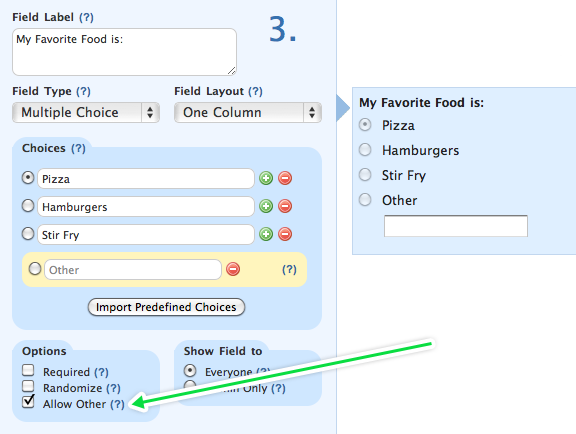
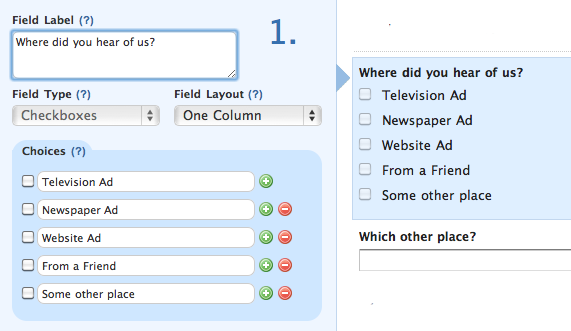
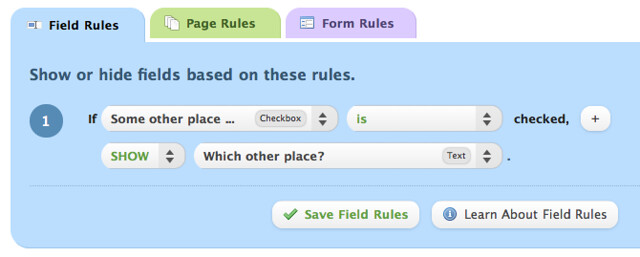
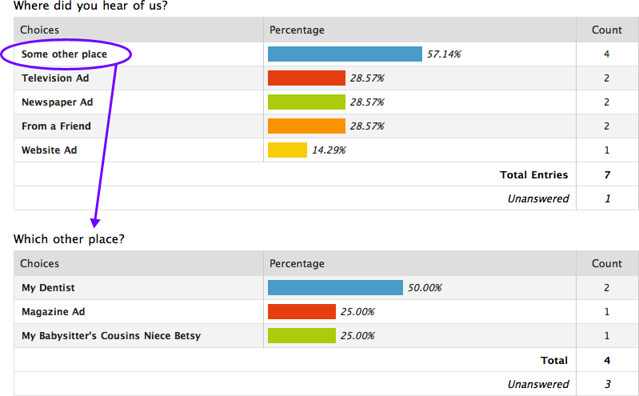
Comments
Awesome idea.
Can we add this feature to DROPDOWN multiple choice questions also (we don’t use radio buttons as it makes forms sometime far too long). We have been placing OTHER as the last choice in our dropdowns and would be great to gather their choice.
Do you think this could be done?
Posted February 7th, 2011 by Brent H.Love this addition, but I agree with the first comment – can we get this for the Dropdown choice? I only use dropdown fields and would love the Other option.
Thanks!
Posted February 7th, 2011 by Alexis Thompson.You can use the exact same technique we used above for the Checkbox fields on the Dropdown fields.
Posted February 7th, 2011 by Kevin Hale.Great! Thanx so much! Danke!
Posted February 7th, 2011 by Webkomponente.de.This is perfect! I wanted a question to read,
1) Are you willing to be contacted by a representative? ( ) No ( ) Yes …email:_________
And have the “…email:___” only show up if the submitter checks “Yes”. I was worried I’d have to use two fields, but I can do it now with one multiple-choice. Thanks!
Posted February 7th, 2011 by Scott H..