Wufoo forms are really great at collecting leads and letting you know when they come in via our [real time notification system](http://www.wufoo.com/2010/01/20/send-real-time-updates-from-wufoo-to-your-favorite-web-apps/). However, the hard work often starts after collection when you have to go through them one by one and prioritize which leads deserve your time and resources first.
Thankfully, our new integration with InboundScore will help make this process or triaging leads a lot easier. You can now have lots of really valuable additional information appended to Wufoo leads with publicly available information gathered from the great wide Internet automatically. With InboundScore, you can have social media profiles, job titles, bios and even insight and analysis on whether the lead is a potential decision maker at their organization attached to the data collected by Wufoo.
## Making it Work
1. Make sure you have the essentials. You’ll need a Wufoo account and an InboundScore account.
2. Create a new lead generation form in Wufoo, or pick one you’ve already built that you want to integrate with InboundScore.
3. Follow this video tutorial on setting up the integration:
For more detailed written instructions, you can check out this tutorial on the integration. Once the integration is set up and you’ve gotten some leads, you’ll be able to see them in your InboundScore account. You can then rate your leads by sorting the table according to their InboundScore:
Thanks to Joe Fahrner and the InboundScore team for working on this integration and making it available to our users! This integration uses Wufoo’s powerful WebHooks API for passing the data between the two services.


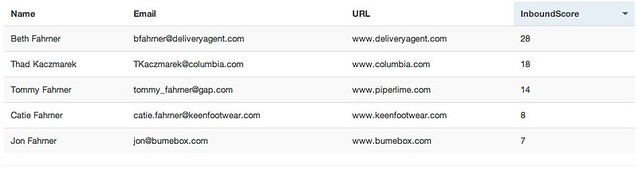
Comments
Thanks for the awesome write up and all the support, Chris! We are super excited about this integration and it’s been a real pleasure working with your WebHooks API.
Posted February 15th, 2012 by Joe Fahrner.Unfortunately the web form signup for these guys doesn’t seem to be working. Hopefully it’ll be fixed soon though, as it sounds very cool!
Posted February 15th, 2012 by James.