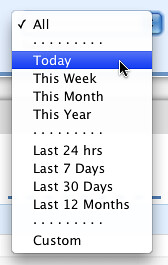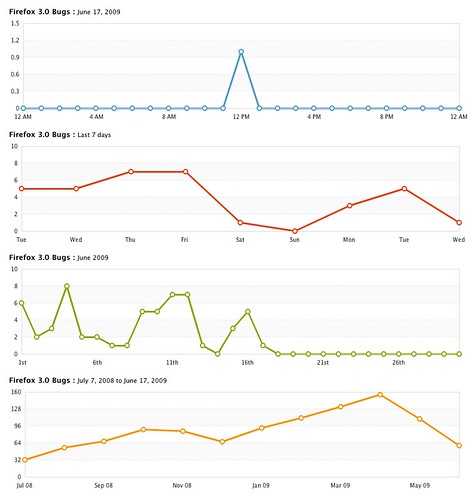This week, we’re showing off some of the new features that are going to come out with our new Report Builder. We started off with an overview of the [new control interface](http://www.wufoo.com/2009/06/16/sneak-preview-new-report-builder-controls/) and yesterday talked a bit about the [new widget settings](http://www.wufoo.com/2009/06/17/sneak-preview-new-report-widget-settings/). Today we’re going to be highlighting one particular widget that we spent a lot of time improving for the new system : **line graphs**.
We hate to admit it, but if you ever used line graphs on the old system, you probably know that it was basically just shy of terrible. The biggest problem was the lack of flexibility in regards to the X-axis. We didn’t let you specify how to handle that data over time and this made the graphs not very good. And so one thing you’ll notice when you create a line graph in the new Report Builder is that we’ve added an additional option called Date Range to help you choose the time scale you want your data based upon.
By default, this option is set to “All”, which means that it’ll look through the dataset (based on your [Data Settings in Step 2](http://www.flickr.com/photos/wufoo/3629973563/)) and graph all information that’s ever been collected for that field’s choice. We’ve also included a lot of other premade Date Range settings (ie. **Today, This Week, Last 30 Days**, etc.) that we thought would be useful for users wanting a relativistic look at their data from the present moment. And for power users that need absolute control, we also provided a way to graph a custom date range based on your own start and end dates.
###A Smarter Axis
One of things you’ll notice about our new graphs is that we automatically calculate and use the proper time scale for the X-axis of the graph based on the date range specified. So if you’re looking at data for a particular day, we’ll show you the data in regards to entries per hour or if you’re looking at data over several weeks, we’ll show you that data in regards to days.
We’ve spent a lot of time fine tuning the system for better line graphs and we think you’ll like not having to worry about all those little details.